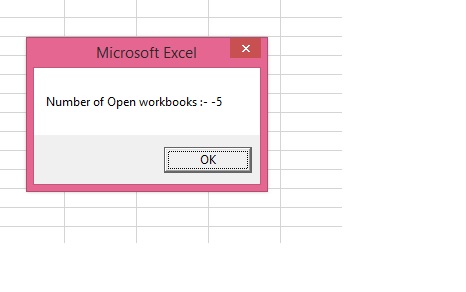Count Open Workbooks
Count Number of Open Workbooks In Excel with Macro.
मैक्रो से एक्सेल में open workbook की संख्या की Count करें।
Sub Name_of_Openwork()
For Each Workbook In Workbooks
Next Workbook
End Sub
This code will identify all open workbooks.
यह कोड सभी खुली workbook की पहचान करेगा .
Sub Name_of_Openwork()
For Each Workbook In Workbooks
Msgbox workbook.name
Next Workbook
End Sub
Msgbox will display all open workbooks name.
Msgbox सभी खुली workbook ka नाम प्रदर्शित करेगा।
Now I have to count, how many workbooks opened now.
अब मुझे गिनना है, कितनी workbook खुलीं।
For that we have to add a new line x=x+1
उसके लिए हमें एक नई लाइन x = x + 1 जोड़ना होगा.
Means when loop will start that time x value will be 0, after that x=x+1,
For Each Workbook In Workbooks
This code will identify all open workbook, means this loop will run number of time of open workbook.
यह कोड सभी ओपन वर्कबुक की पहचान करेगा, इसका मतलब है कि यह loop उतनी बार चलेगा जितनी workbook open है.
First time x value will be 0, after that 1 will be added in x, then value of x will be increase.
पहली बार x का value0 होगा, उसके बाद 1 को x में जोड़ा जाएगा, फिर x का value बढ़ता जायेगा.
Then finally value of x will be number of open workbook.