VLOOKUP
VLOOKUP
In Exel we use Vlookup to get data from a table. Vlookup Searches data in your table, base on the unique value. Here we have to decide from which column we need data. We get data from a data base on a value which is called lookup_value.
Excel में हम Vlookup का उपयोग data या range से data निकलने के लिए करते है. Vlookup data से उनके value के base पर information search करता है, यहाँ हमें यह decide करना पड़ता है कि किस column से information लेना है |
There are 4 arguments in Vlookup function.
A. lookup_value:- The value to search in the first column of the table or range.
B. table_array:- Data or range from where we get information.
C. col_inde_num:- Which column value we want from the table or range.
D. range_lookup:- What we want, an exact match or approximate match.
Vlookup function में ४ arguments होता है.
A. lookup-value:-value जिसके base पर information चाहिए.
B. table_arrau:-Data or range जहाँ से हमें information मिलेगा.
C. col_inde_num:- हमें किस column से information चाहिए.
D. range_lookup:- हमें क्या चाहिए, Exact डाटा और आस पास मिलता जुलता.
We have data like this.
We need area against Code
Here we have not got value against X, because it not found in Data list.
Here A coming 2 times in data. If vlookup find it first, then it will not go for searching 2nd one.
यहाँ A दो बार डाटा में आ रहा है, इन Vlookup अगर पहला मिल जाता है तो दूसरे को search नहीं करेगा.
Click Here for Download Excel File
For use of Wildcard with vlookup, Below video can be watched:-
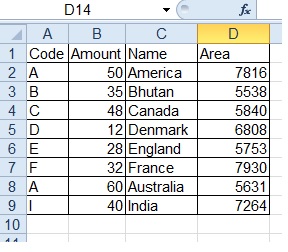
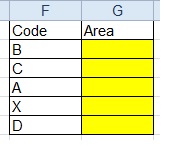
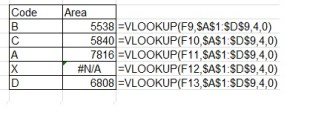 We got data like this.
We got data like this.