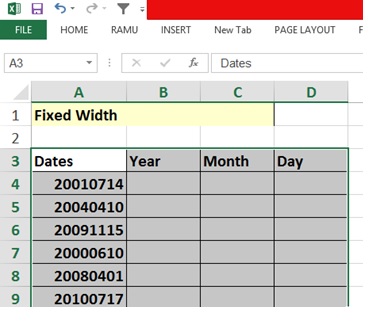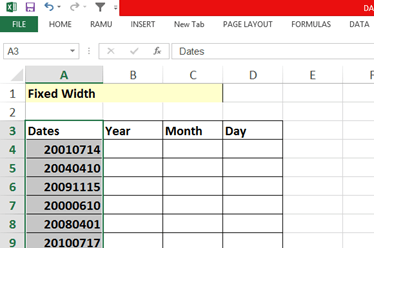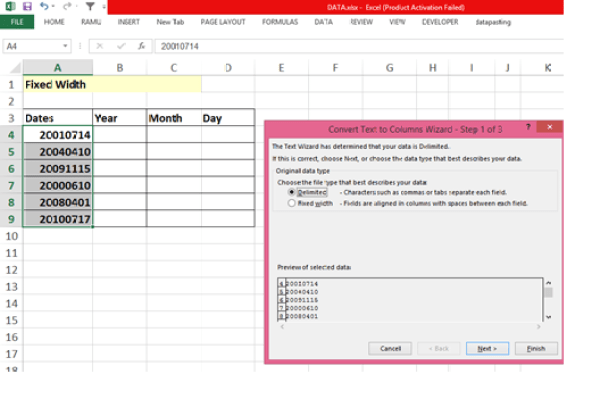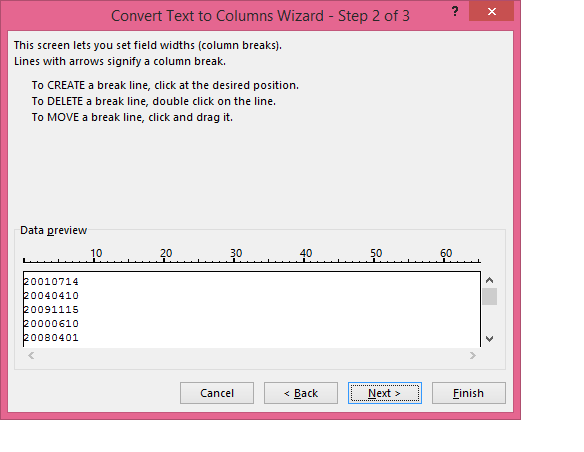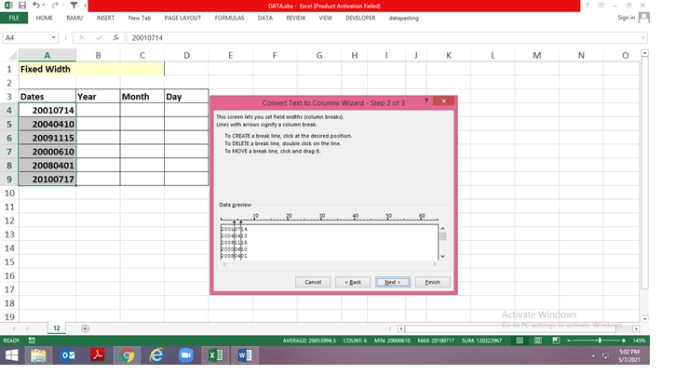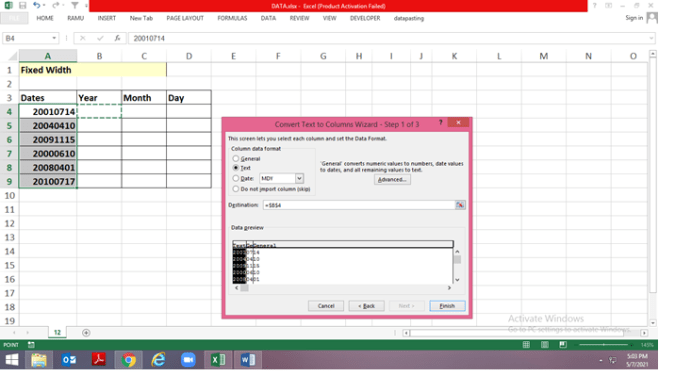Excel Text To Column Tips-1
We have the data like this.
मेरे पास ऐसा डाटा है
We need output like below. we have to split year, month & day.
हमें नीचे की तरह आउटपुट चाहिए।
Use of text column feature, we have to extract year, month & day.
Text to Column feature का उपयोग कर , हमें वर्ष, महीना और दिन निकालना है ।
We can do it with use of excel function, Right, Left and Mid. But I am going to do it with text to column feature.
हम इसे एक्सेल function Right, Left और Midके उपयोग कर के भी कर सकते हैं। लेकिन हमें इसे टेक्स्ट टू कॉलम फीचर के साथ करना हैं।
Select data like below.
नीचे के Image की तरह डेटा का चयन करें।
Go to Data Tab→ Text to Columns → click on this.
This will open the Convert Text to Columns Wizard.
यह Convert Text to Columns Wizard open करेगा।
Click on Fixed Width—Next—wizard will be showing like below.
Click on wizard between 10 to 20, and one line will appeared, drag it after 4 digit, same do again and drag it after 2 digit.
10 से 20 के बीच विज़ार्ड पर क्लिक करें, और एक पंक्ति दिखाई देगी, इसे 4 digit के बाद खींचें, फिर से ऐसा करें और इसे 2 digit के बाद खींचें।
It will be shown like below.
यह नीचे की तरह दिखेगा.
Click on finish.
Finish पर क्लिक करें।
click here to download raw data