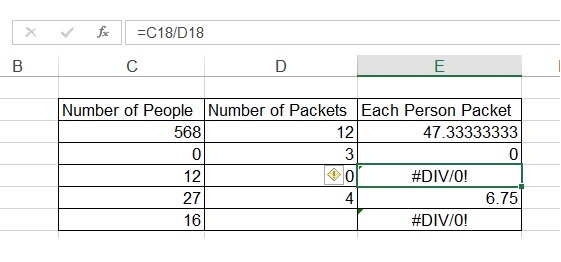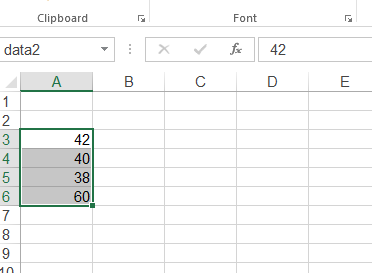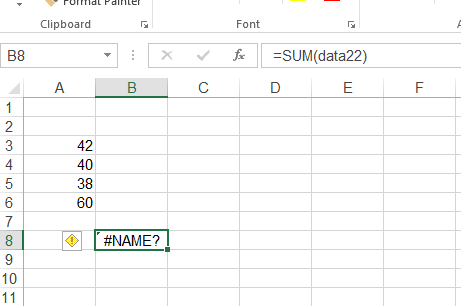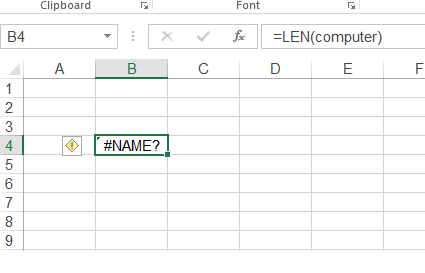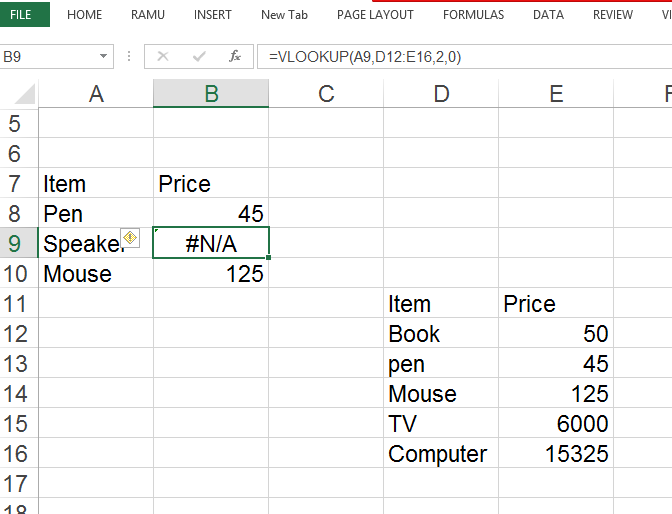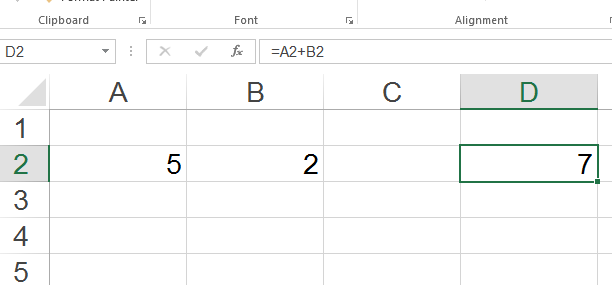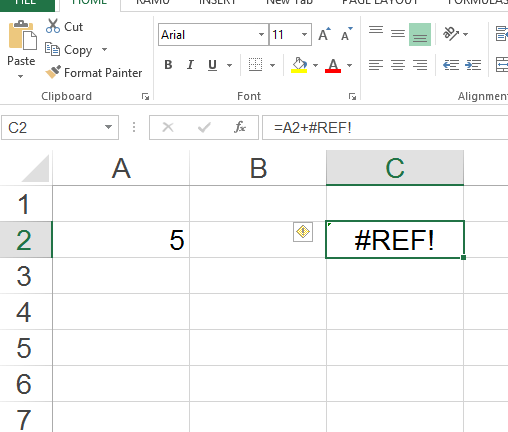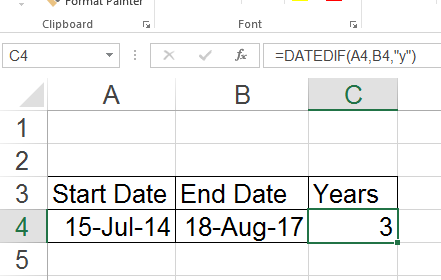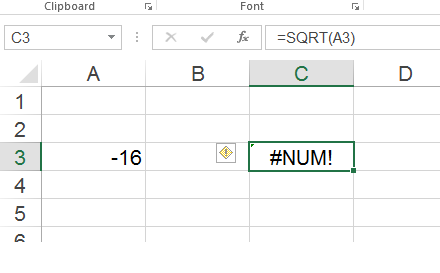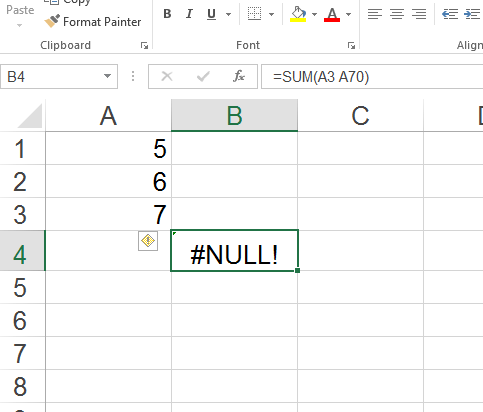Some Common Errors In Excel
Why error comes in excel during working ?
काम करने के दौरान एक्सेल में Errors क्यों आती है?
For example, If we want to add numeric value, then both value should be numeric, for example =2+5, then output will be 7, but if add text value with number then excel will give error, =2+”Mouse”, then excel will give error.
उदाहरण के लिए, यदि हम numeric value को जोड़ना चाहते हैं, तो दोनों value numeric होना चाहिए, उदाहरण के लिए = 2 + 5, फिर आउटपुट 7 होगा, लेकिन यदि numeric value के साथ text value value जोड़ें तो एक्सेल error देगा, = 2 + “माउस” , तो एक्सेल त्रुटि देगा।
Below are some error example in Excel.
नीचे एक्सेल के कुछ error के उदाहरण हैं।
1. ###### error
With 2 reason this error comes, when we found # symbol in excel.
2 कारण के साथ यह error आती है, जब हम एक्सेल में # पाते हैं.
The first is that the cell column is too narrow to display the value, it happens only for numeric or date value. We can fix this error just to expand the column width.
पहला यह है कि cell column value को प्रदर्शित करने के लिए बहुत संकीर्ण है, यह केवल संख्यात्मक या दिनांक मान के लिए होता है। हम इस error को केवल कॉलम की चौड़ाई का विस्तार करके ठीक कर सकते हैं।
The column is not wide enough to display all the characters in a cell.
Fix: Extend the width of the column.
2. # Div/0! error
The #DIV/0! error appears when a formula attempts to divide a value by zero, or a blank cell.
# DIV/0! त्रुटि तब दिखाई देती है जब कोई formula एक value को शून्य या blank सेल से से विभाजित करने का प्रयास करता है.
3. #Name? error
The #NAME? error comes when excel not able to recognize some thing.
#NAME? error तब होती है जब एक्सेल किसी चीज को पहचानने में सक्षम नहीं होता है
Sometimes we type incorrect function name in a formula, then this type error comes.
कभी-कभी हम excel formula में गलत फ़ंक्शन नाम टाइप करते हैं, तो इस प्रकार की त्रुटि आती है।
Means name of function is spelled wrong or does not exit,
मतलब जब हम गलत फंक्शन टाइप करते है या वो फंक्शन exist नहीं करता C
correct the function name output will come correct.
फंक्शन नाम को सही कर दो, आउटपुट सही आएगा.
Here i have used SUMM for make total these number, SUMM not exist in excel function, so error is coming, correct SUMM to SUM , output will correct.
यहाँ मैंने इन संख्याओं को Total के लिए SUMM का उपयोग किया है, SUMM एक्सेल फ़ंक्शन में मौजूद नहीं है, इसलिए त्रुटि आ रही है, SUMM को SUM में सही करें, तो आउटपुट सही आएगा ।
I have defined a names for A3 TO A6 range with name define data2
मैंने यहाँ A3 to A6 range का नाम define किया है ,data2 नाम से.
I we type =sum(data2) then out will be coming total of this range, which will be 180, but if we type =sum(data22) then error #NAME? occurs, because we have not defined any name for this data2.
अगर हम sum(data2) टाइप करे तो इस रेंज का टोटल आएगा, जो की 180 होगा, लेकिन अगर हम =sum(data22) टाइप करे तो error #NAME?,क्योंकि data2 नाम से हमने कोई नाम नहीं define किया है.
If we not type ” Quotes in formula, then also this type of error comes
यदि हम formula में Quotes नहीं टाइप करते हैं, तो भी इस प्रकार की त्रुटि आती है
This type of error also occurs when we type range in formula, that is out range in excel.
इस प्रकार की त्रुटि तब भी होती है जब हम फॉर्मूला में रेंज टाइप करते हैं, जो एक्सेल में आउट रेंज होती है।
4. #Value! error
This happens when values are using for calculation are not the same data type.
ऐसा तब होता है जब गणना के लिए उपयोग किया जाने वाला data, same डेटा type नहीं होते हैं।
A simple example would be adding a text value to a number:
एक सरल उदाहरण यह है कि, हम Numeric value के साथ text value का कैलकुलेशन करते हैं.
5. #N/A error
The most basic reason of #N/A error is when cell value is not found in the list, when we are using VLOOKUP or MATCH function in formula.
#N/A error का सबसे मूल कारण यह होता है जब वैल्यू लिस्ट में नहीं पाया जाता है, यह ज्यादातर तब होता है जब हम फॉर्मूला में VLOOKUP या MATCH फ़ंक्शन का उपयोग कर रहे होते हैं।
6. #REF! error
This error comes when a cell reference used in formula is deleted or moved or invalid cell range.
यह त्रुटि तब आती है जब formula में उपयोग किए गए cell reference को हटा दिया जाता है या स्थानांतरित कर दिया जाता है या invalid होता है.
Now I have deleted column B, then error occures.
अब मैंने कॉलम B को हटा दिया है, तब error होती है।
7. #NUM! error
This Error Coming When We Fail To Provide The Correct Input To A Function Argument.
यह त्रुटि तब आती है जब हम एक फंक्शन argument को सही इनपुट प्रदान करने में विफल होते हैं।
For Example:–
In datedif function, I need difference of year between 2 dates. for that we type formula,
datedif function ka use कर, मुझे 2 तिथियों के बीच वर्ष का अंतर चाहिए। इसके लिए हम सूत्र लिखते हैं,
‘=DATEDIF (start_date, end_date, unit)
=DATEDIF(A4,B4,”y”). and output is coming 3
और आउटपुट 3 आ रहा है
Now I have changed the start date to end date & end date to start date, Now errors appeared, end date should not be less than start date. means we have passed here wrong arguments.
अब मैंने start date और end date को बदल दिया है, अब error दिखाई देने लगी हैं, अंतिम तिथि शुरू होने की तारीख से कम नहीं होनी चाहिए। मतलब हम यहाँ गलत arguments दे रहे है.
If calculation in excel is impossible then this error also occurs, for example after square root value should not be negative.
यदि एक्सेल में कुछ गणना असंभव है, तो भी यह त्रुटि होती है, उदाहरण के लिए Square root value negative नहीं होना चाहिए।
8. #NULL! error
The #NULL! error is quite rare in Excel, and is usually the result of a typo where a space character is used instead of a comma (,) or colon (:) between two cell references.
#NULL! error एक्सेल में काफी कम आता है, और आमतौर पर एक typo error के कारण आता है.जहां एक comma (,) या colon (between two cell references9) के बजाय एक space का उपयोग किया जाता है।
#NULL!: This happens in case we have used invalid range delimiters.
#NULL!: ऐसा तब होता है जब हमने invalid range delimiters का उपयोग किया है।