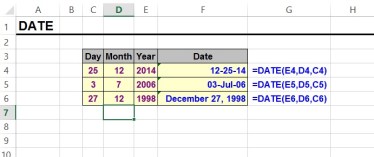Date
DATE
In Excel date function is used to create a date with individual year, month and day components.
एक्सेल में हम Date function का प्रयोग कर अलग-अलग दिए गए साल, महीना और तारीख से Date बनाते है.
For Example:-
We have year 2018, month 4 and day 5 then date will
5 April 2018 and we have to use function =date(2018,4,5)
अगर हमारे पास साल 2018, महीना 4 यानी अप्रैल और तारीख 5 है तो date बनेगा 5 अप्रैल 2018 और हम फार्मूला use करेंगे =date(2018,4,5)
Sometimes it happens that we make date from multiple cell value, after cutting some part of that cell value.
कभी कभी ऐसा होता है की, हम अलग अलग सेल से कुछ डाटा लेकर डेट बनाते हैं.
Syntax
=DATE(year,month,day)
=DATE(E4,D4,C4)