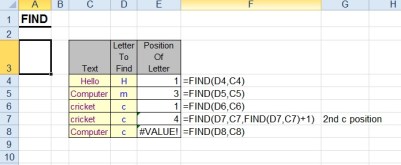Find
FIND
In excel we use find function to looks a specified letter inside another text or cell. When letter found in that text or cell, it returns the number on which position that letter letter, it counts from left to right. If cell has more than one letter, then first occurrence returns. If the letter is not found, then it returns #VALUE as error. An additional option can be used to start the search at a specific point in the text, thus enabling the search to find duplicate occurrences of the letter.
एक्सेल में हम FIND function का प्रयोग किसी letter या word को किसी दूसरे टेक्स्ट और सेल में उसका position पता करने के लिए करते है. जब letter मिलता है तो यह बताता है की किस पोजीशन पर यह letter है. यह left side से right side के तरफ चलता है. अगर letter एक से ज्यादा है तो first letter का position बताता है. अगर letter नहीं मिलता है तो #VALUE का error देता है. यहाँ additional option भी है जिससे हम ये पता करते हैं की दूसरा लेटर किस position पर है.
Find is case sensitive, If we look C in cricket, it returns #VALUE, if we look c in cricket, it returns 1.
Find case sensitive है, अगर हम “C” को cricket में खोजते हैं तो error देगा, लेकिन “c” को cricket में खोजते हैं तो १ output देता है.
Syntax
=FIND(LetterToLookFor,TextToLookInside,StartPosition)
Click Here For Download Excel File