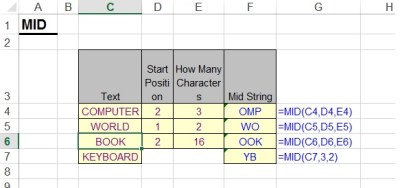MID
MID
With the help of mid function in excel, we can extract a specified number of characters from a text. We have to decide from starting position of text from left side and number of character to be extracted. If characters to be picked exceeds then it will return what is available characters.
एक्सेल में MID function की मदद से हम किसी टेक्स्ट से specified number of characters निकालते है. हमें यह decide करना पड़ता है की left side से किस position से कितना character निकलना है. अगर हम ज्यादा नंबर लिखते हैं तो यह उपलब्ध करैक्टर return करेगा.
Example:-
If we have COMPUTER value in A1 cell. I want that from 2nd position to 3 characters have to be extracted. Then we have to use =mid(A1,2,3) and the output will be OMP.
अगर A1 cell में COMPUTER लिखा है. मैं 2nd पोजीशन से ३ character निकलना चाहता हूँ. तो हमें =mid(A1,2,3) लिखना होगा और एक्सेल हमें OMP retrun करेगा.
Syntax:-
=MID(OriginalText,PositionToStartPicking,NumberOfCharactersToPick)